Content Design
Accessible Content
Designing and implementing an accessible, virtual technology training program for senior users aged 65 and up.
Challenge
It's the spring of 2020. Senior volunteers are alone and disconnected from the outside world. Technology use is low to nonexistent, increasing feelings of anixety and isolation. Volunteers need 1) a way to earn their usual monthly stipend as they can no longer serve in their usual capacity, and 2) human connection.
Solution
Develop a virtual technology training program to pay volunteers their usual stipend, and help volunteers connect with others during the COVID-19 pandemic.
Outcome
Participation in the program grew by an astounding 80% within 6 months. Qualitative data confirmed participants felt more confident using technology after completing the program.
My Role
Sole Content Designer
As long as volunteers were learning useful skills, they could continue to earn their monthly stipend
As a government-funded project, certain requirements were non-negotiable. Volunteers could no longer serve in their usual setting (schools), and guidelines were changed to allow for new ways of serving.
Lack of tech experience, or no interest in learning
With most of the volunteers born between the 1930's-50's, this group had limited experience using technology. Moreso, a few were uninterested in learning to use technology. If I was going to help teach them, I needed to make the process as easy as possible.
But first, I needed a way for volunteers to practice using technology. Since only 2 out of 11 had a smart device of any kind, we submitted for and were awarded a grant to buy tablets for each of our volunteers.
However, the user guide that came with each tablet was inaccessible
Full of jargon, heavy paragraphs, and complicated instructions. I rewrote the guide to suit our volunteers - pulling only necessary information and editing for clarification.
The original user guide lacked imagery, so I took screenshots to include in my updated user guide. I annotated with arrows and tips to help users better understand their new device.
Fun fact: this is when I learned the importance of consistent terminology. Prior to my first revision, it was pointed out I was using both Click and Tap interchangeably. Since I was writing for a tablet, I went with Tap.
Redesigning content to meet the accessibility of my users
With an average age of 76, the small print was hard to read. A few volunteers lacked formal education, and most of the original content wasn't accessible to them. Accessibility was enhanced through:
Throughout our 32 weeks, each training was tailored to volunteer's questions and interests
The group was not shy to let me know what they were (or were not!) interested in. One volunteer wanted to see her grandchild and expressed an interest in setting up her own Zoom account. Another volunteer - the oldest at 92 - loved the opera and was delighted to find out about the "Nightly Met Opera" livestream.
I began with basics such as how to use Gmail and Zoom, and then tailored trainings based on user needs and wants:
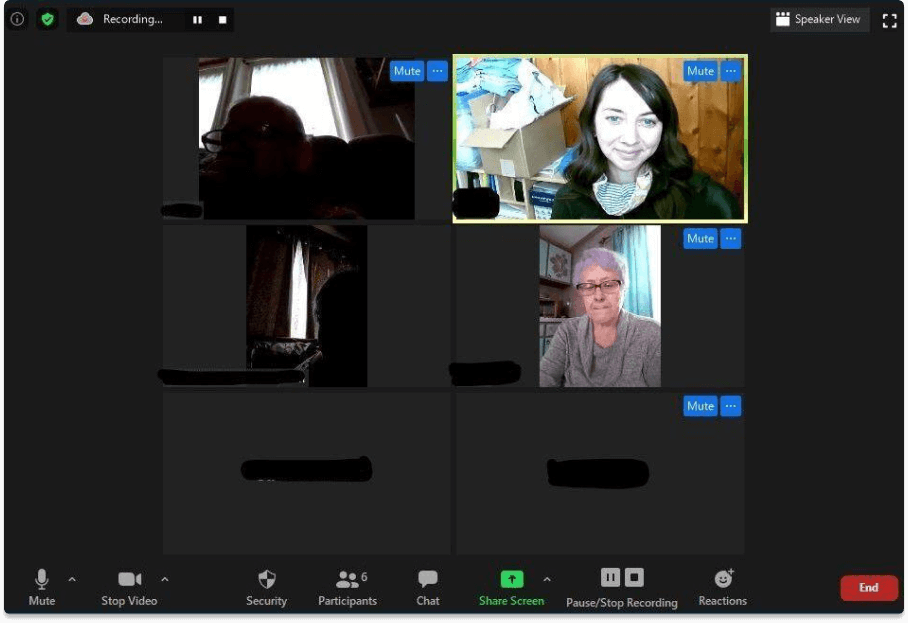
One of our Zoom training sessions. Out of 11 volunteers, I started with 3 participants and ended with 8.
To increase participation and offer unique content, I invited guest speakers
Our volunteers were thrilled to connect with the outside world, and reported feeling quite special when others wanted to share time with them. Our guest speakers shared about their area of expertise:
Surveying volunteers allowed me to tailor lessons specifically to their needs
During the 7 plus months of training, I sent out 2 anonymous surveys to gain feedback (and yes, we did a training on how to complete an online survey!) Responses helped me understand which topics were too confusing and needed a second training, and which were the most useful.
2 notable difficulties arose during the process
1. The user guide, originally designed to help volunteers use their tablet, grew into more of a general technology guide. There are notably fewer than desired resources designed specifically for senior aged users. I curated a selection of content suited to older adults, and arranged content under easy-to-understand headings. At first it was difficult to distribute the updated guide, but once volunteers became more familiar with Gmail the process became a breeze.
2. Learning new things is not easy. Many volunteers struggled in the beginning, and a couple needed extra support. Through personal training sessions, many phone calls, and refining my ability to translate complex processes and jargon into easily-understood terms, we were able to move through this process together.
A whopping 80% increase in attendance in 6 months
Attendance grew steadily and eventually nearly every volunteer in our program was participating in the tech training. Here are a few other highlights:
The experience was both personally and professionally fulfilling. Witnessing such tremendous growth and an increase in tech literacy in a short amount of time was inspiring. Once volunteers were able to return to their schools, they reported feeling more confident working with - and relating to - their students.
"Had Jaime not taught us all how to 'Zoom', many of us would have little to no contact outside our home"
Toward the end of training I sent out a 3rd and final survey, asking how the program personally affected users. Here are a few of their reponses:
Making accessible content doesn't have to be a pain (in fact, it's incredibly rewarding)
This project was one of my earliest forays into creating accessible content and truly focusing on the user experience. I made choices then that I wouldn't now, for example center aligning everything in the guide and using a serif font for headers, both of which are very difficult to read and not best practice.
With a few small changes - and despite the fact I wasn't totally sure what I was doing - people who didn't think they could learn new technology became proficient within 6 months. I still email with some of the volunteers to this day.